1. Simply press the “Login” button located on the top right-hand corner of the homepage.
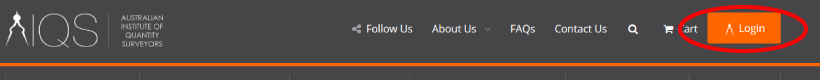
2. Once the “Login” button has been selected, a small pop up window will appear where you are able to “Create new account”
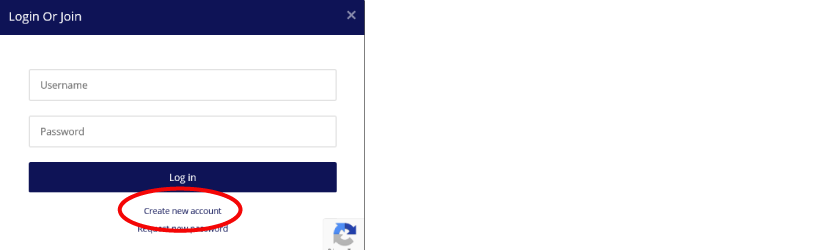
3. A new window titled "User account" will appear, this is where you are required to populate all your account information. Once complete, select "Register" at the bottom of the page, this will generate an automated email welcoming you and requesting you to change your current password. Once you change and save your new password, you can log into the website with your new password via the “Login” button on the homepage.